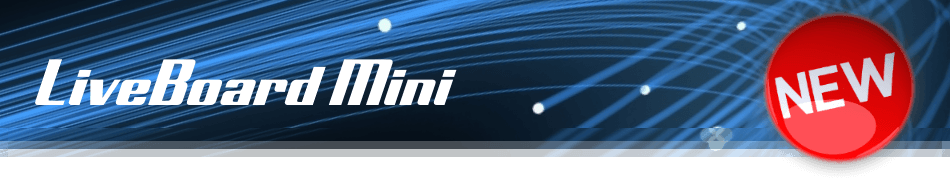
Easiest broadcast graphics playout for your NDI® or SDI workflow
All the most important features of a live titling CG software added to the opportunity to add NDI® sources for creating your live Picture-in-Picture and all the DVE effects that you wish. Construct the whole program with this little genious of a masterpiece and enjoy working with it by using it with its NDI® output device or use one of the many SDI video output devices supported by ClassX Applications. LiveBoard Mini has a real-time graphics engine allowing excellent broadcast graphics quality. Try to believe.

The power of a logical interface
LiveBoard Mini welcomes you with LiveBoard´s usual user-friendly interface: each setting is easily accessible. The time you need to get acquainted to LiveBoard Mini is micro; learning/training is not an issue. It´s a pleasure.
No limits, use your creativity
Manage your broadcast graphics on endless layers and create new layouts including audio or video clips and live graphics; there are no limits in the number of plugins that you can add.
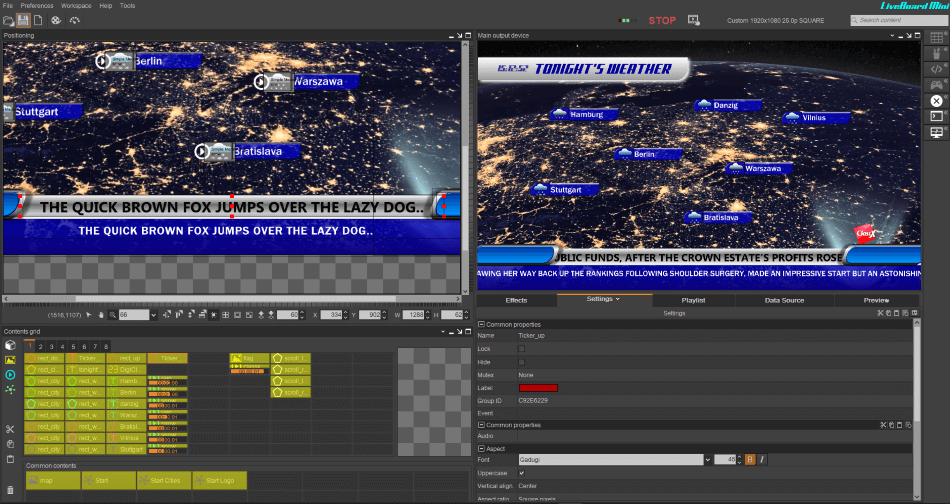
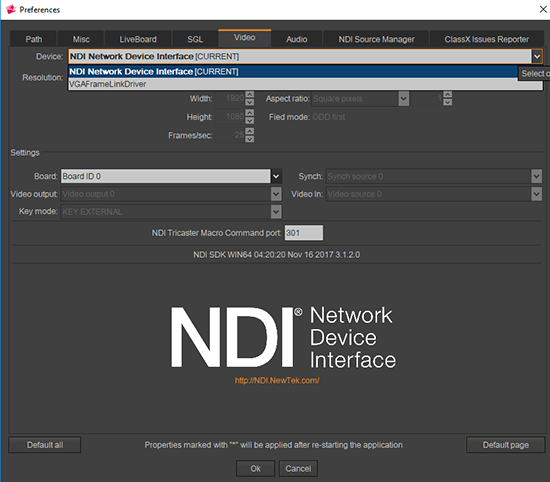
LiveBoard Mini uses NDI® Technology in input and output
Up to 10 different LiveBoard Mini input channels can be assigned to as many different NDI® sources. Open the MultiView to manage them.
The Output Device can be set to NDI®, SDI or VGA and the output resolution goes from custom to ultra HD, interlaced or progressive.
Get your data from everywhere
Connect your Videos, Pictures, Ticker or the Text Plugins to external data sources; XML, RSS, CSV, TXT and URL DataSources are all included by default. The data don´t need to be stored locally; take them from anywhere from the local network or even the internet.
Great features for your channel branding
Apply your channel logo with a click. Create the smoothest crawls, any number of them, with different speeds and looks and information, in any language. Apply in/out animation effects on the Integrated Plugins, use the MediaPlayer with MarkIn/MarkOut and the FrameMarker Feature for some simple automations.
The NDI® Multiwiew panel in the LiveBoard Prefs allows you to assign up to 10 NDI® streams from your network to as many LiveBoard Mini Sources
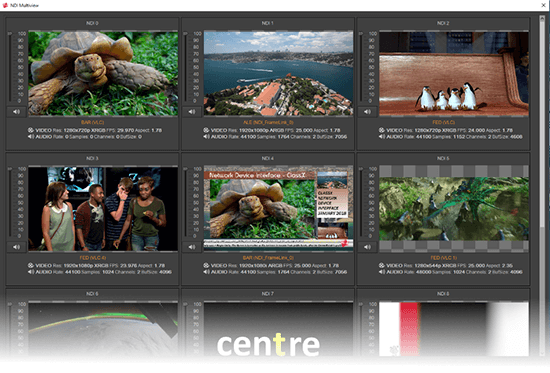
Choose among LiveBoard Mini´s 15 integrated Plugins and enjoy...
LB Mini Product Sheet
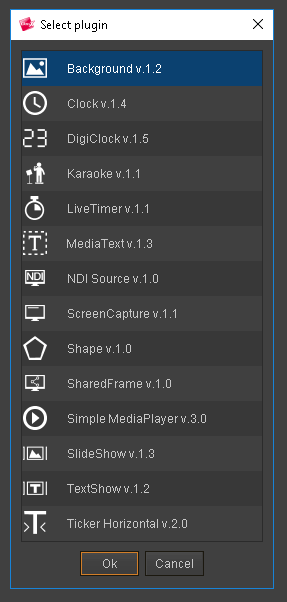
NDI® is a registered trademark of NewTek, Inc.
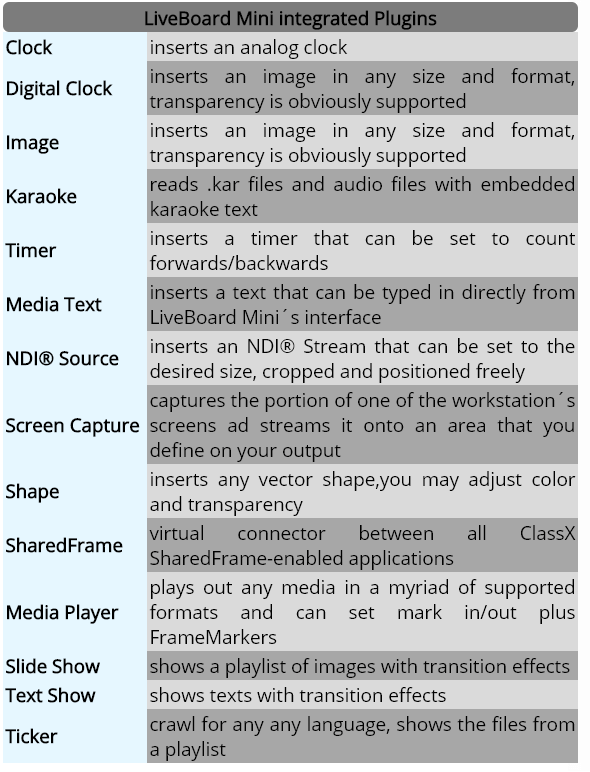
ClassX applications are subjected to a long and thorough beta-testing periodin order to prevent malfunctions and ensure, at all times, the best performance.
The information listed below will guide you in the process of setting up your workstation.
System Requirements
| Brand | Minimum Recommended | Recommended |
| Operative System | Windows10 Pro | Windows10 Pro |
| Architecture | x32 for SD needs | x64 for HD needs |
| RAM | 16GB DDR3 | 32GB DDR4 |
| Disco | HDD | SSD |
| CPU | Dual-Core | Quad-Core |
| GPU | GeForce GTX 750 | GeForce GTX 1050 TI |
Supported Video Cards
| Brand | Model | Recommended driver |
| BlackMagic | Decklink (all models) | 11.x |
| Aja | Kona 3G | driver ClassX OEM |
| Aja | Corvid 22/24 | driver ClassX OEM |
| BlueFish444 | (all models) | driver ClassX OEM |